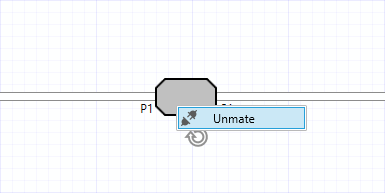System Matings
Matings are used to electrically connect multiple endpoints (Connectors, Ferrules, Ring Terminals, Loose Wire Ends etc.) between different Harnesses and Devices within a System.
Overview
Matings are created between two endpoints from the same or different Harness, Devices, or Subsystems.
Once a mating is created, it will electrically connect all appropriate endpoints and propagate the signals starting from a Device, through all Harness Connections, and to other Devices. The resulting electrical connection is described as a Net.
Types of Matings
The table below shows the types of Matings that are allowed between different endpoints.
| Endpoint Type |
Mates with |
 |
Connector |
Other Connectors |
 |
Ferrule |
Terminal Points |
 |
Loose Wire End |
Other Loose Wire Ends or Terminal Points |
 |
Quick Connect Terminal |
Other Quick Connect Terminals or Terminal Points |
 |
Ring Terminal |
Terminal Points |
 |
Spade Terminal |
Terminal Points |
 |
Terminal Point |
Ferrules, Loose Wire Ends, Quick Connect Terminals, Ring Terminals, or Spade Terminals |
Creating a Mating
To create a mating, you can simply drag and drop one endpoint on top of a second endpoint.
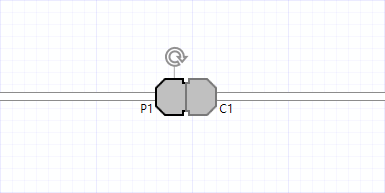
Removing a Mating
To unmate two endpoints, simply right click on the mating, and select "Unmate".