Devices
Devices are designs that have a Physical Interface (Connectors, Ferrules, Terminal Points, Loose Wire Ends, etc.) and an Electrical Interface that maps associated signals.
Devices are used in Systems to create a complete electrical schematic in conjunction with one ore more Harnesses, Systems, or other Devices.
Example Device
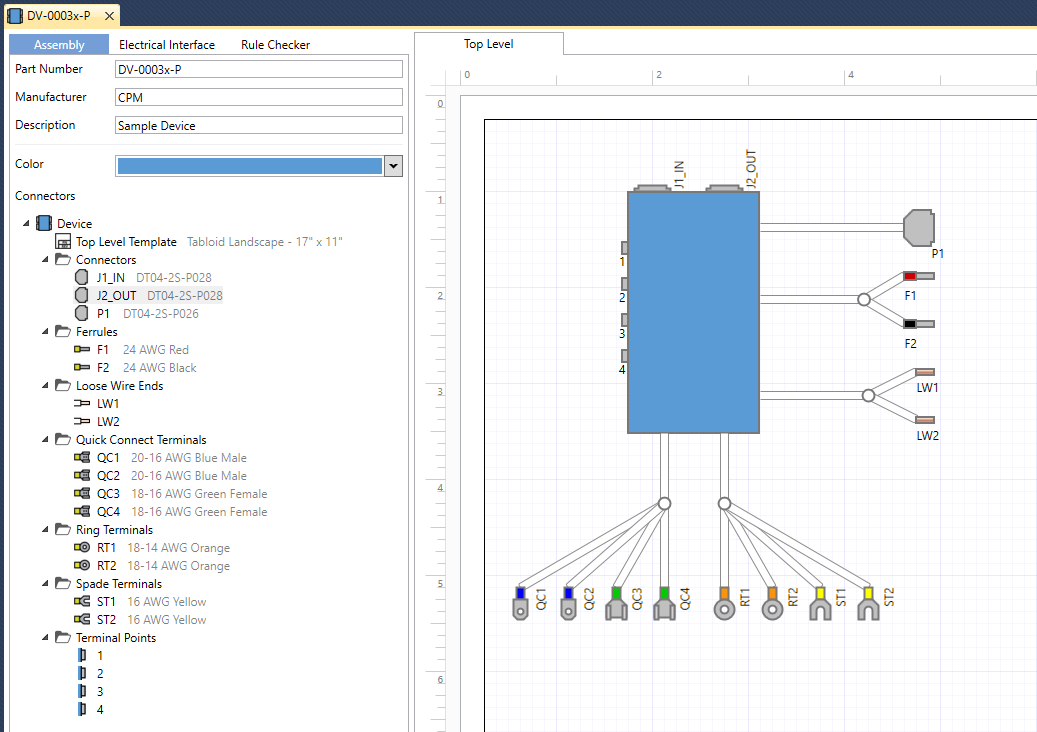
Device Properties
- Part Number, Manufacturer, Description
- Color (can be overriden in Systems)
- Physical Interface
- Electrical Interface
Physical Interface
A Device can have a variety of physical endpoints that can be Mated within Systems. Below is a list of these endpoints.
| Icon |
Name |
Description |
 |
Connector |
Added to a Device with each of the Connector's cavities as endpoints. Can be mated with another Connector. Note that a Connector can either be docked to the body of the Device, or attached with a pigtail bundle. |
 |
Ferrule |
Added to a Device as a single electrical endpoint. Can be mated with a Terminal Point. |
 |
Loose Wire End |
Added to a Device as a single electrical endpoint. Can be mated with a Terminal Point or with one or more other Loose Wire Ends. |
 |
Quick Connect Terminal |
Added to a Device as a single electrical endpoint. Can be mated with another Quick Connect Terminal or Terminal Point. |
 |
Ring Terminal |
Added to a Device as a single electrical endpoint. Can be mated with a Terminal Point. |
 |
Spade Terminal |
Added to a Device as a single electrical endpoint. Can be mated with a Terminal Point. |
 |
Terminal Point |
Added to a Device as a single electrical endpoint. Can be mated with one or more Ferrules, Loose Wire Ends, Quick Connect Terminals, Ring Terminals, or Spade Terminals. Note that Terminal Points can be used to model solder points, terminal strips, screw terminals, Wagos, or other points of electrical contact. |
Electrical Interface
A Device's Electrical Interface allows you to associate Signals with the Device's Physical Interface. Signals with the same name are treated as a Net when used in Systems.
Note, you can also import the Device Electrical Interface using the 'Import ICD' button.
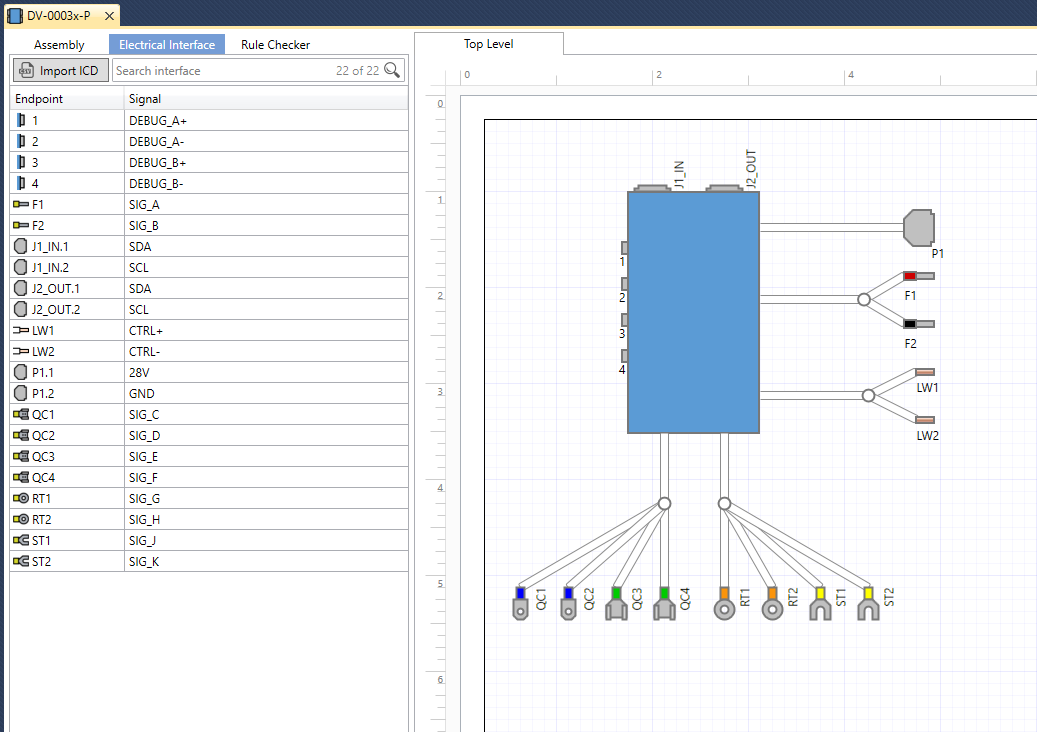
Usage in Systems
When creating a complete electrical schematic, you can add Devices to a System alongside your Harnesses. When combined, you can then create Matings between the Device's Physical Interface and see the complete set of electrical Nets.