Inviting Other Users
If you are looking to collaborate with other people at your company, you can invite additional users to join your RapidHarness Team.
To do this, click your name in the top-right corner of RapidHarness, then select 'Invite Users...' Within this dialog, you can add multiple email addresses to send invitations to other people at your company.
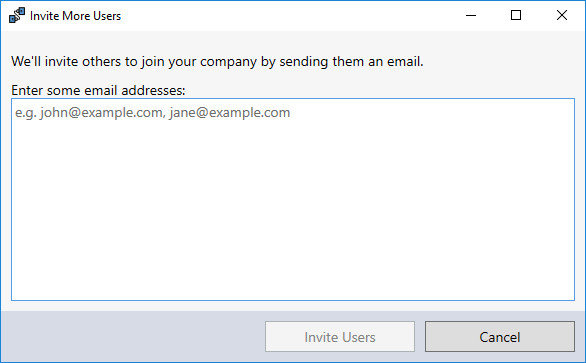
Merging Multiple Companies
If you (and other team members) have accidentally created more than one RapidHarness Team, Contact Us and we will be happy to help resolve this issue.
Deleting A User
If you have a user who has left your Team, you can simply delete the user from your team, and all of their work will remain accessible and part of the Version Control history.
To do this, you can click your name in the top right of RapidHarness, select 'Manage Team...', select the user in question, and press the Delete icon at the far right of the list.
When this happens, all of the user's work will be Versioned and be available in the Version Control history.
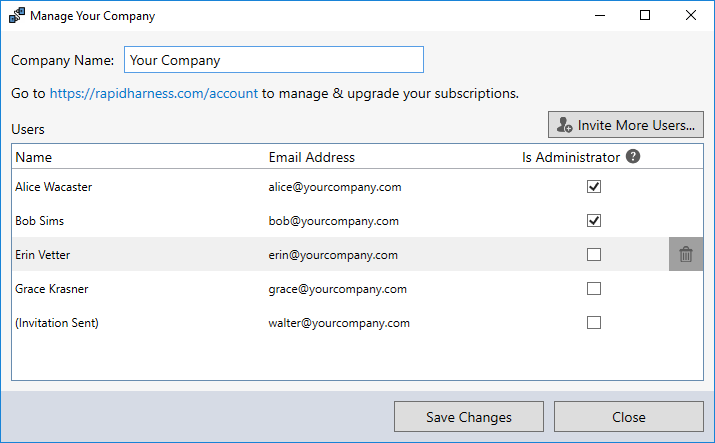
Sharing Designs
To share designs with other members of your team, see the documentation on Version Control.
Further Questions?
We're happy to help with any questions you may have! You can always search our documentation, or Contact Us if you need further help.